In the fast-paced world of web development, staying ahead of the curve is essential. One way to do this is by leveraging the power of third-party APIs. These tools can transform your PHP content management system (CMS) into a powerhouse, bringing in functionalities that enhance user experience and streamline operations.
Imagine being able to integrate payment processing, social media feeds, or even data analytics with just a few lines of code! Whether you’re building an e-commerce site or a blog, tapping into these external services can significantly increase your site’s capabilities.
But why stop there? Understanding how to effectively implement these APIs will set you apart from the competition. In this guide, we’ll explore what APIs are all about and how they can elevate your PHP CMS to new heights. Ready to dive in? Let’s get started on this journey toward smarter web development!
Understanding APIs and Their Importance in Web Development
APIs, or Application Programming Interfaces, are essential tools in modern web development. They act as bridges that allow different software applications to communicate with one another. By defining a set of rules and protocols, APIs enable developers to access specific features or data from external services without needing to understand their underlying code.
In the context of web development, APIs offer unparalleled flexibility. They allow developers to integrate vast functionalities—from payment gateways to social media sharing—into their projects seamlessly. This capability means you don’t have to reinvent the wheel for every feature you want.
Using established APIs can save time and resources. Instead of building everything from scratch, developers can leverage existing solutions that are often tested and secure. This efficiency not only accelerates project timelines but also enhances creativity by allowing focus on unique aspects of your application rather than boilerplate functions.
The Benefits of Integrating Third-Party APIs in Your PHP CMS
Integrating third-party APIs into your PHP CMS can elevate its functionality significantly. By tapping into external services, you gain access to rich features without having to build everything from scratch.
One major benefit is enhanced user experience. With APIs for payments, social media sharing, or even location services, you can offer seamless interactions that keep users engaged.
Utilizing established APIs saves time and resources. Rather than developing complex systems in-house, leverage existing solutions. This allows your team to focus on core functionalities and improve overall productivity.
Security is another critical advantage. Many reputable APIs are built with robust security measures that protect sensitive data better than a custom solution might.
Integrating these tools fosters innovation. You can experiment with new capabilities easily—whether it’s adding AI-driven analytics or advanced marketing automation—keeping your platform ahead of the curve.
Top Third-Party APIs for PHP CMS
When it comes to enhancing your PHP CMS, integrating the right third-party APIs can elevate functionality significantly.
One standout option is the **Google Maps API**. It allows you to embed interactive maps easily, creating dynamic experiences for users looking for geolocation services or directions.
For content management and manipulation, consider using **Cloudinary**. This API enables seamless image and video uploads while offering robust transformation options that optimize media delivery.
If you’re focused on social engagement, the **Facebook Graph API** is indispensable. It provides tools to integrate Facebook features directly into your site, driving user interaction and growth.
Integrating with a payment processor like **Stripe** can streamline transactions within your CMS. Its powerful capabilities support various payment methods securely and efficiently.
Don’t overlook the potential of **Mailgun**, which simplifies email handling—ideal for newsletters or notifications—and ensures reliable communication with users.
Step-by-Step Guide on How to Integrate Third-Party APIs in Your PHP CMS
Integrating a third-party API into your PHP CMS can seem daunting, but it’s manageable with the right approach. Start by signing up for the API service you want to use. This usually involves creating an account and obtaining an API key.
Next, review the documentation provided by the API provider. Understanding endpoints, request methods, and response formats is crucial before diving into coding.
Create a new file or section in your CMS where you’ll write your integration code. Use cURL or libraries like Guzzle to handle HTTP requests easily.
Prepare your request using parameters as specified in the documentation. Include your authentication token or API key as needed.
After sending a request, capture and process the response data carefully. Always check for errors—this helps ensure that any issues are addressed immediately rather than later on.
Test everything thoroughly to confirm that all functionalities work as expected within your CMS framework.
Common Challenges and Solutions When Integrating Third-Party APIs
Integrating third-party APIs can present various challenges. One common issue is dealing with inconsistent documentation. Often, API providers fail to keep their guides up-to-date, leading to confusion.
Error handling is another hurdle. APIs can return unexpected responses or errors due to network issues or server downtime. Implementing robust error-handling routines will help manage these situations gracefully.
Authentication processes may also be complicated. OAuth and other security measures can be daunting for developers unfamiliar with them. Taking the time to familiarize yourself with these protocols pays off significantly.
Version changes in APIs might break your integration unexpectedly. Regularly monitoring updates from API providers helps you stay proactive rather than reactive to potential disruptions.
Rate limits imposed by some services can hinder performance during peak usage times. Caching responses strategically minimizes the need for repeated calls while adhering to these limitations effectively.
Best Practices for Efficiently Integrating Third-Party APIs into Your PHP CMS
When integrating third-party APIs into your PHP CMS, clarity is key. Start with thorough documentation. Familiarize yourself with the API’s structure, endpoints, and authentication methods.
Next, ensure modular coding practices. Create separate functions or classes for each API interaction. This approach enhances maintainability and simplifies updates down the line.
Implement error handling as a priority. Check for HTTP response codes and manage exceptions gracefully to avoid crashing your system.
Optimize performance by caching responses when possible. Reducing redundant calls not only speeds up your application but also minimizes strain on the external service.
Keep security at the forefront of integration efforts. Use secure methods for data transmission and store sensitive credentials safely away from public access points in your codebase.
Conclusion
Integrating third-party APIs into your PHP CMS can significantly enhance its functionality and user experience. By understanding the importance of APIs and leveraging their potential, developers can create more dynamic applications. The benefits range from improved efficiency to access to powerful features that save time and resources.
With a variety of top-rated APIs available, such as payment gateways, social media integration tools, or mapping services, the right choices depend on your project’s specific needs. Following a step-by-step approach makes the integration process smoother and more manageable.
Challenges may arise during this journey—such as compatibility issues or handling rate limits—but they are not insurmountable with proper planning and troubleshooting strategies in place. Adhering to best practices ensures that integrations remain efficient while minimizing bottlenecks.
By embracing these techniques in API integration for your PHP CMS projects, you open up new avenues for innovation. It allows you to stay competitive in an ever-evolving digital landscape where adaptability is key. So dive in; the possibilities are limitless!

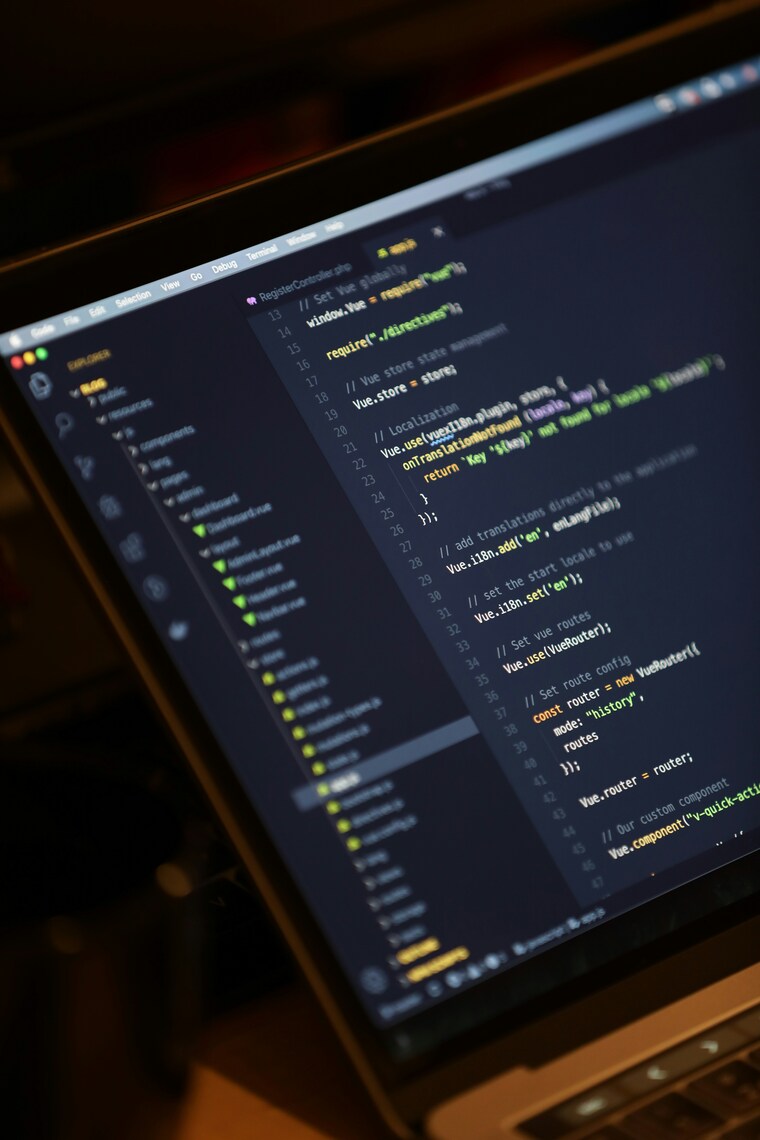
Leave A Comment Cancel reply