Are you tired of the same old static and boring front-end elements on your website? Do you want to add a touch of customization and interactivity that will captivate your users? Look no further than PHP! In this blog post, we will explore how PHP can be used to create stunning custom front-end elements that will take your website to the next level. From dynamic forms to interactive sliders, PHP offers endless possibilities for enhancing user experience and making your website truly stand out. So fasten your seatbelts as we dive into the exciting world of PHP and custom front-end design! Get ready to unleash the power of creativity and elevate your web presence like never before!
Benefits of Using PHP for Custom Front-End Elements
When it comes to designing custom front-end elements, using PHP can bring a multitude of benefits to the table. PHP is a server-side scripting language that seamlessly integrates with HTML and CSS, making it incredibly versatile for creating dynamic web pages. With PHP, you have the power to generate customized content based on user input or data retrieved from databases.
Another advantage of using PHP for custom front-end elements is its ability to enhance interactivity. By utilizing features such as form processing and session management, you can create interactive forms and personalized experiences for your users. This not only improves usability but also allows for better data handling and validation.
PHP offers excellent scalability options. As your website grows in complexity and functionality, PHP’s modular nature enables easy integration with third-party libraries and frameworks. This flexibility ensures that your custom front-end elements remain efficient and adaptable as your business needs evolve.
Incorporating PHP into your custom front-end design provides numerous advantages like seamless integration with HTML/CSS, improved interactivity through form processing/session management capabilities, scalability through modular architecture which makes integrating third-party libraries easier without compromising efficiency; while at the same time saving precious development time thanks to extensive community support!
Common Uses of PHP in Custom Front-End Design
PHP is a versatile programming language that can be used in various ways to enhance custom front-end design. One common use of PHP in front-end design is dynamic content generation. With PHP, developers can easily pull data from databases or API sources and dynamically display it on the website.
Another common use of PHP is form validation and processing. By using PHP, developers can validate user input on forms, ensuring that all required fields are filled out correctly before submitting the form. Additionally, PHP allows for secure handling of sensitive information such as passwords or credit card details.
PHP also enables the creation of custom templates and themes for websites. Developers can use PHP to create reusable code snippets that can be easily integrated into different pages or sections of a website, providing consistent branding and design elements throughout.
PHP allows for easy integration with other technologies such as JavaScript or CSS. This means that developers have more flexibility when it comes to creating interactive elements or adding visual effects to their front-end designs.
The uses of PHP in custom front-end design are vast and varied. Its versatility makes it an essential tool for web developers who want to create dynamic, secure, and visually appealing websites.
Step-by-Step Guide to Implementing PHP in Front-End Design
So, you’ve decided to dive into the world of PHP and custom front-end elements. Congratulations! With its versatility and power, PHP can greatly enhance your web design projects. But how exactly do you go about implementing it? Fear not, for we have a step-by-step guide to help you navigate the process.
First things first, make sure you have a solid understanding of HTML, CSS, and JavaScript. These are the building blocks upon which your PHP code will be based. Once you’re comfortable with these languages, it’s time to move on.
Set up your development environment. You’ll need a local server like XAMPP or WAMP to run your PHP files locally before deploying them to a live server. This ensures that everything is working as expected before going live.
Incorporate conditional statements (if/else) and loops (for/while) within your front-end design to create dynamic content that adapts based on specific conditions or iterates through arrays of data.
Remember to sanitize any user input received via forms before processing it further. This helps prevent potential security vulnerabilities such as SQL injection attacks.
Test thoroughly across different browsers and devices once everything is implemented. Ensure that all functionalities work seamlessly without any errors or inconsistencies.
And there you have it – a basic step-by-step guide for implementing PHP in front-end design! With practice and experimentation, you’ll soon be able to create stunning and interactive web experiences that leave your users impressed.
Best Practices for Using PHP in Front-End Design
One of the key aspects of using PHP in front-end design is following best practices to ensure a seamless and efficient development process. Here are some essential guidelines to consider when incorporating PHP into your front-end design:
1. Maintain a clean and organized code structure: Structuring your PHP code in a logical manner will make it easier to read, understand, and maintain. Use proper indentation, comment sections appropriately, and follow coding standards for consistency.
2. Separate logic from presentation: A common best practice is to separate the PHP logic from the HTML/CSS presentation layer by utilizing templates or frameworks like Laravel or Symfony. This separation improves code reusability, enhances scalability, and facilitates collaboration among team members.
3. Validate user input: Always validate any user input received through forms or other interactive elements on the front end before processing it with PHP. This helps prevent security vulnerabilities such as SQL injection attacks or cross-site scripting (XSS).
4. Implement caching techniques: Utilize caching mechanisms like Memcached or Redis to store frequently accessed data in memory, reducing repetitive database queries and improving overall performance.
5. Optimize database queries: Avoid executing unnecessary queries by optimizing them for efficiency. Consider techniques like indexing columns used in WHERE clauses, minimizing joins where possible, and using prepared statements to prevent SQL injection.
By following these best practices when integrating PHP into your front-end design projects, you can enhance productivity while ensuring robustness and scalability throughout the development process.
Real-Life Examples of Successful Implementation
1. E-commerce Website: PHP is commonly used for developing e-commerce websites due to its ability to handle complex backend operations efficiently. For example, a popular online marketplace uses PHP to manage product listings, handle customer orders, and process secure payments seamlessly.
2. Content Management Systems (CMS): Many CMS platforms like WordPress and Drupal are built using PHP as the primary programming language. These systems allow users to create, edit, and publish web content easily. With PHP’s flexibility, developers can customize these CMSs according to specific requirements.
3. Social Networking Platforms: Have you ever wondered how social media giants like Facebook or LinkedIn function? Well, they heavily rely on PHP for their core functionalities such as user authentication, friend suggestions algorithms, and real-time messaging services.
4. Online Booking Systems: From flight reservations to hotel bookings, many online booking systems utilize PHP’s robust features for managing availability calendars, processing transactions securely, and sending confirmation emails promptly.
5. Web Applications: Numerous web applications leverage the power of PHP for various purposes – from data analysis tools that process massive datasets in real-time to collaborative project management software that allows teams to work together effectively.
These examples demonstrate the versatility of using PHP in custom front-end design across different industries and use cases. By harnessing the potential of this powerful scripting language alongside HTML/CSS/JavaScript elements appropriately tailored for each project’s needs – sky’s the limit when it comes to achieving successful implementation!
Conclusion
In this article, we have explored the power and versatility of PHP in designing custom front-end elements for websites. We have seen how PHP can enhance the functionality and interactivity of a website by seamlessly integrating with HTML, CSS, and JavaScript.
By using PHP in front-end design, developers can create dynamic content, handle data processing tasks efficiently, and provide a personalized user experience. It offers flexibility in adapting to evolving business requirements and enables faster development cycles.
Throughout the article, we have discussed various benefits of using PHP for custom front-end elements. From improving website performance to enhancing security measures, PHP proves to be an invaluable tool for web designers and developers.
We have also provided a step-by-step guide on implementing PHP in front-end design along with best practices that should be followed while working with this powerful scripting language.
Real-life examples showcased how successful implementation of PHP has resulted in impressive websites that deliver seamless user experiences.
If you are looking to take your web design skills to the next level or want to enhance your existing website’s functionality and interactivity – consider incorporating PHP into your custom front-end elements. With its wide range of capabilities and immense popularity among developers worldwide, it is undoubtedly a valuable asset in today’s digital landscape.

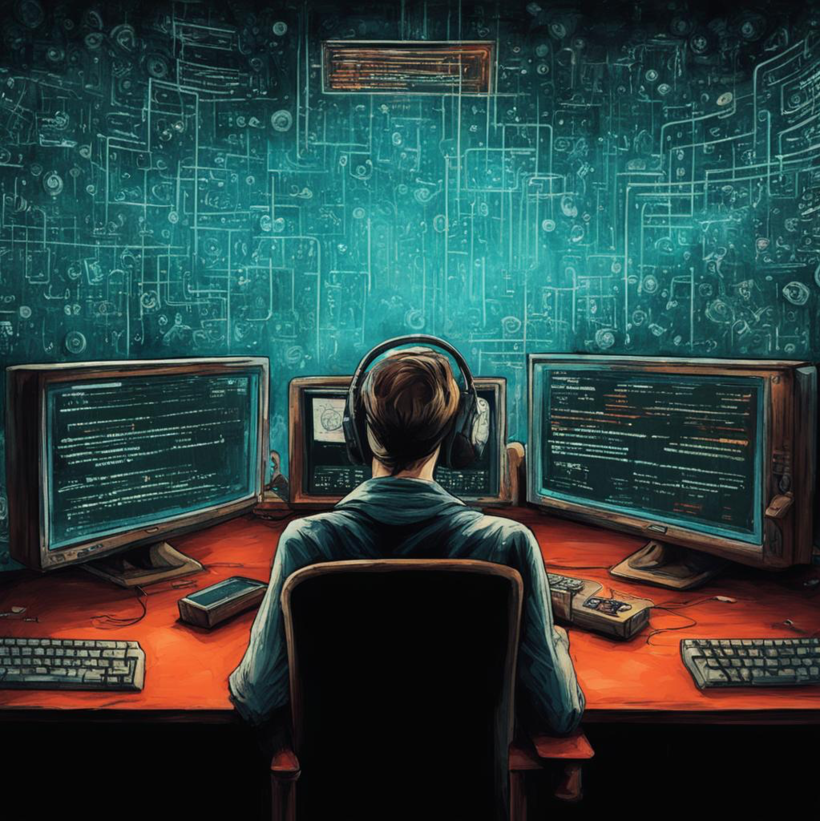
Leave A Comment Cancel reply